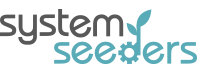So the decision to develop your website has been made finally? Well, are you hoping to engage in this activity yourself by choosing some easy to use content management system?
If so, then you will definitely expect to get this done with ease and that too without burning a hole in your wallet by hiring some expert professional.
When it comes to developing websites using CMS, WordPress is almost the only option people think about. However, if you have not heard about Squarespace yet, you are definitely missing out something interesting.
Instead of wasting much time, let us now compare both these amazing platforms that allow you to develop a website following simple steps.
#1: How easy is it?
Squarespace
Using the interface of Squarespace is extremely easy; both for experienced professionals and amateurs.
So even people who are not savvy using CMS for building websites, Squarespace renders amazing ease. Site maintenance and content addition become effortless. Adding images, embedding social media feeds are as simple as hitting one button. So without even needing to write complex codes, your website goes live.
WordPress
Learning WordPress can be a bit tougher than Squarespace. Though the editor option is easy, it might need custom codes for achieving desired results. Changing some elements in a design can be frustrating for amateurs.
This means that using WordPress can have limitations for the average user and will consume time learning about the functionality and work interface.
#2: Workability
Squarespace
Squarespace too like WordPress is open source platform for building websites. The in-house team for development at Squarespace develops amazing tools for its users.
This means that users will always be rendered with tools of highest quality. Moreover, the options for customization too are open; though some learning will be needed. However, as the interface is easy to operate, this won’t be much of a burden.
WordPress
As WordPress provides many plugins that are necessary for implementing various options such as building ecommerce sites or developing blogs, eventually you will end up making your sites heavier due to unknowingly using lots of overlapping plugins.
So even if installing these plugins is not difficult, the end result might not be what you desired. You can very easily say that a two sided sharp sword is what can be related to using WordPress. The various tools lure you to use them; however, using all of them can be troublesome.
#3: Attracting Visitors with Wonderful Design
Squarespace
Though there is a limitation on the number of available templates in Squarespace, whatever is available will be just perfect as far as syncing it with your needs is concerned. The sharpness of these templates along with professional feel and the ability of customization is beneficial from the user perspective.
WordPress
Though the options with regards to templates is vast with WordPress, customization can be a real tough job; especially for newbies. And with more options, the chances of some of these not being up to the mark is quite high.
#4: Support
Squarespace
Due to the availability of a centralized and dedicated team to support users, Squarespace can be the best choice when it comes to finding knowledge bases and sought after information. Email support, live chat and other such options ensure that users are never kept wanting.
WordPress
The aspect of more is not always good. Due to a vast pool of resources available across the internet for learning about WordPress, users can get confused. Moreover, without availability of phone support, things can become grave for first time users.
#5: Cost involved
Squarespace
Though you will never find freebies on Squarespace with regards to templates, the free domain associated is always a plus. Moreover, the cost is not very steep. Getting a basic cover page can cost you around $5 monthly, websites ($12-28/monthly) and while some advanced versions such as an eCommerce store can range anywhere between $26 and $80 based on the package chosen.
WordPress
Though you get lot of freebies on WordPress, paying for the domain, hosting, plugins, or some paid templates can take a toll.
Final Verdict
Expertise in developing websites can be an advantage for you with WordPress as you can develop amazing websites using it. If you don’t have any idea about the domain, hosting server and theme configuration, then it’s better to select Squarespace. However, for amateurs wishing to get their sites live, Squarespace is the best choice.
If you need assistance in the Squarespace Development then contact us now.
OTHER POSTS